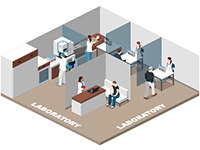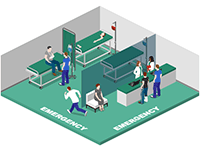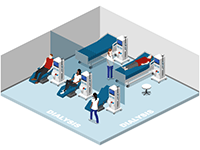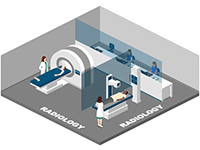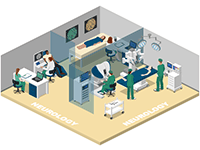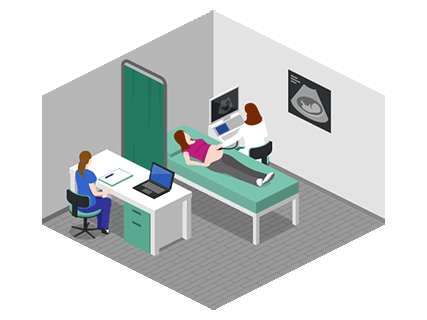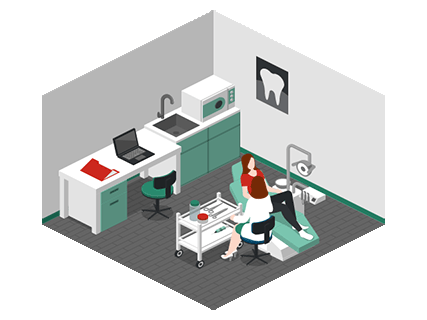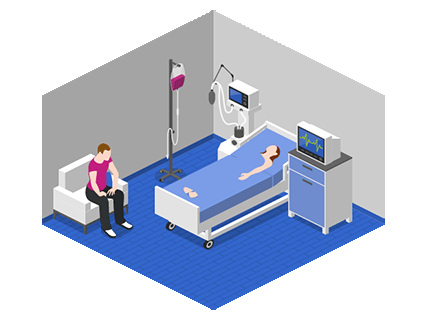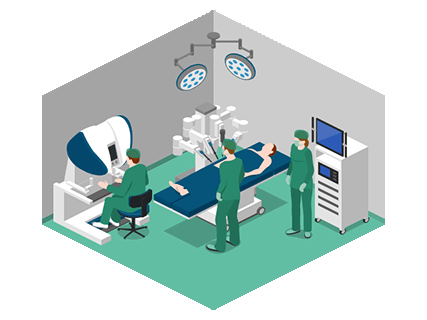Hospital Floor Plan
Represent your hospital layout in few minutes using our medical graphics collection
Our unique online designer with thousands of icons allows to create illustrations by yourself. It's easy and free to try.

What you can create using Icograms Designer
Our healthcare palette is rich with indoor icons, including furniture and equipment, Medical Instruments, Documents and Symbols, medical stuff and patients. Also you may combine these icons with icons from other palettes, change colors and sizes, add text and arrows. Also upload some images and use them as overlays to have your logo on image.
It's easy to show almost any department in the hospital:
How to work with Icograms Designer
You can start your project from scratch or customize one of our templates.
To get started from scratch
- Open Icograms Designer
- Drag and drop icons to the work area
- Utilize clone tools and copy/paste functions to increase efficiency
- Move, resize, and recolor icons to find the best solution
- Add text and symbols to enhance your design.
- Upload your own graphics if needed
- Export the created graphics
To get started from a template
- Choose a suitable template
- Drag and drop additional graphics if necessary
- Insert your own text using text boxes
- Customize your design by changing colors, fonts, and icons
- Upload your own graphics if needed
- Export the created graphics